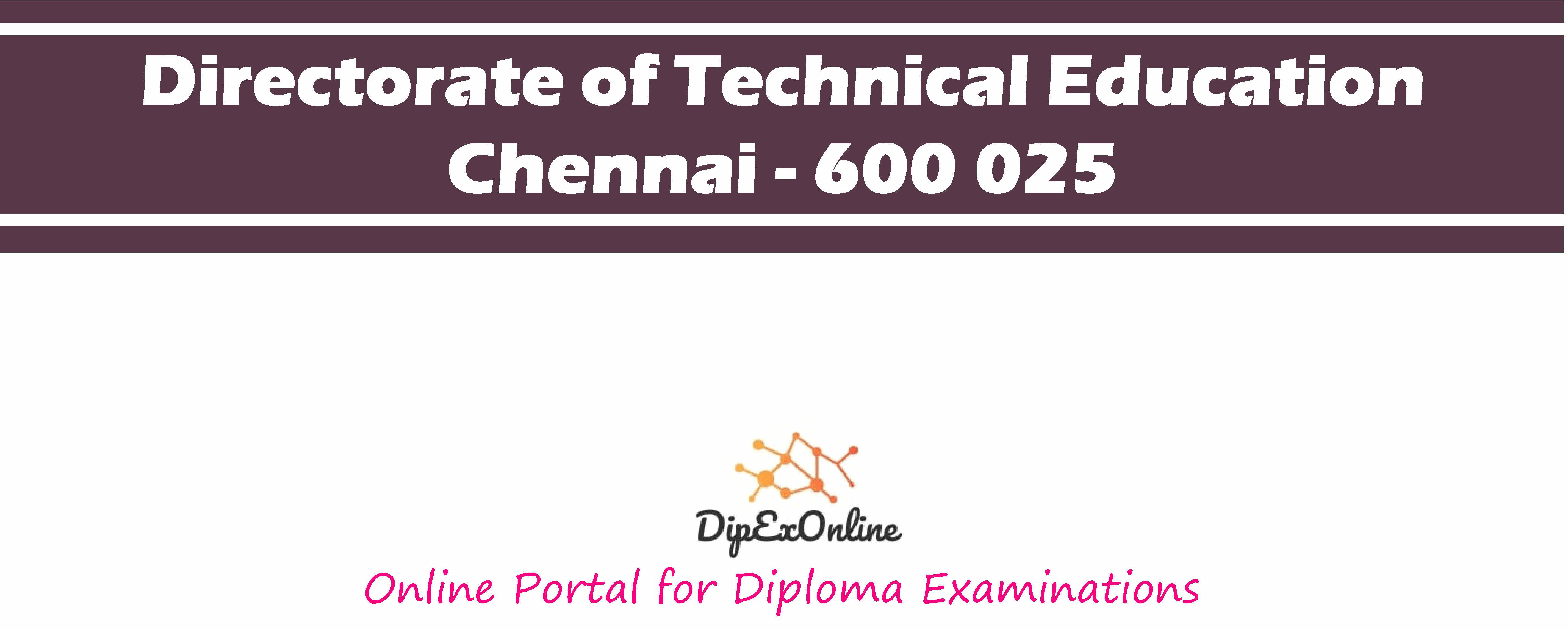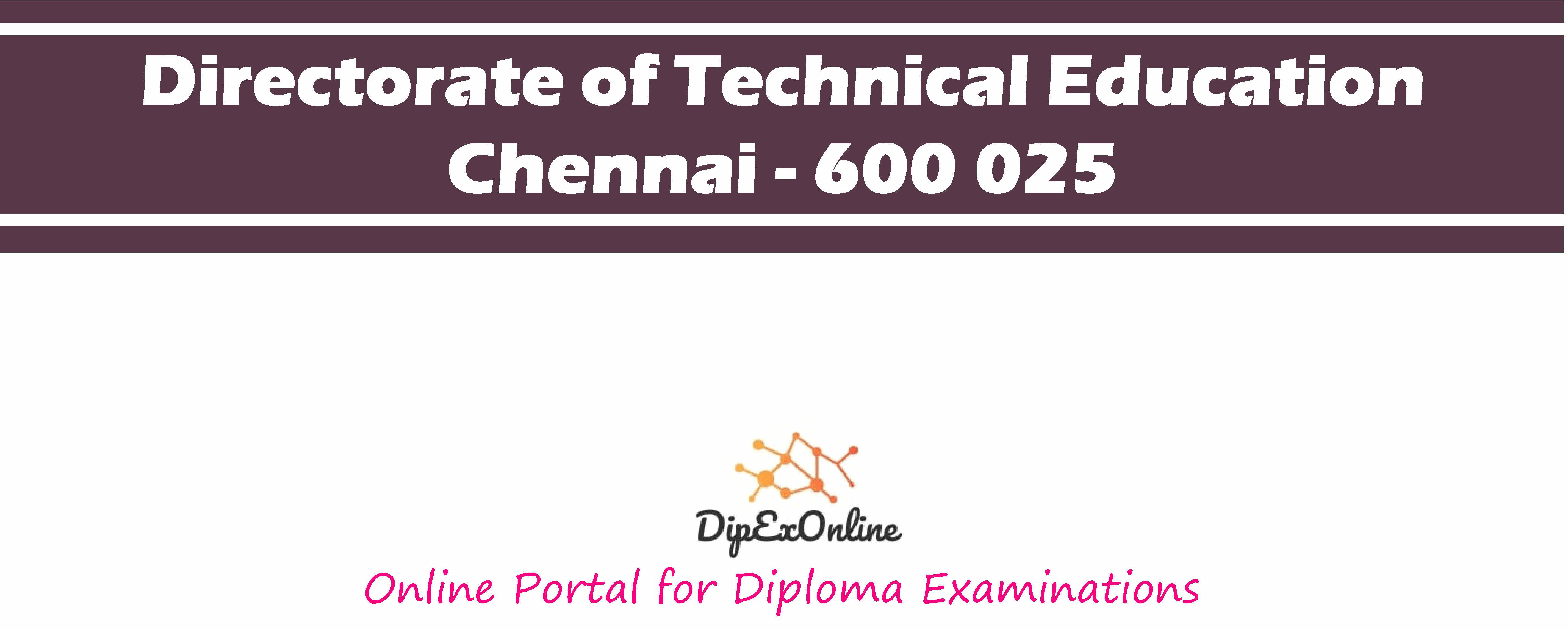Board Examinations (Oct 2025) Results
Online Examination Fee Payment
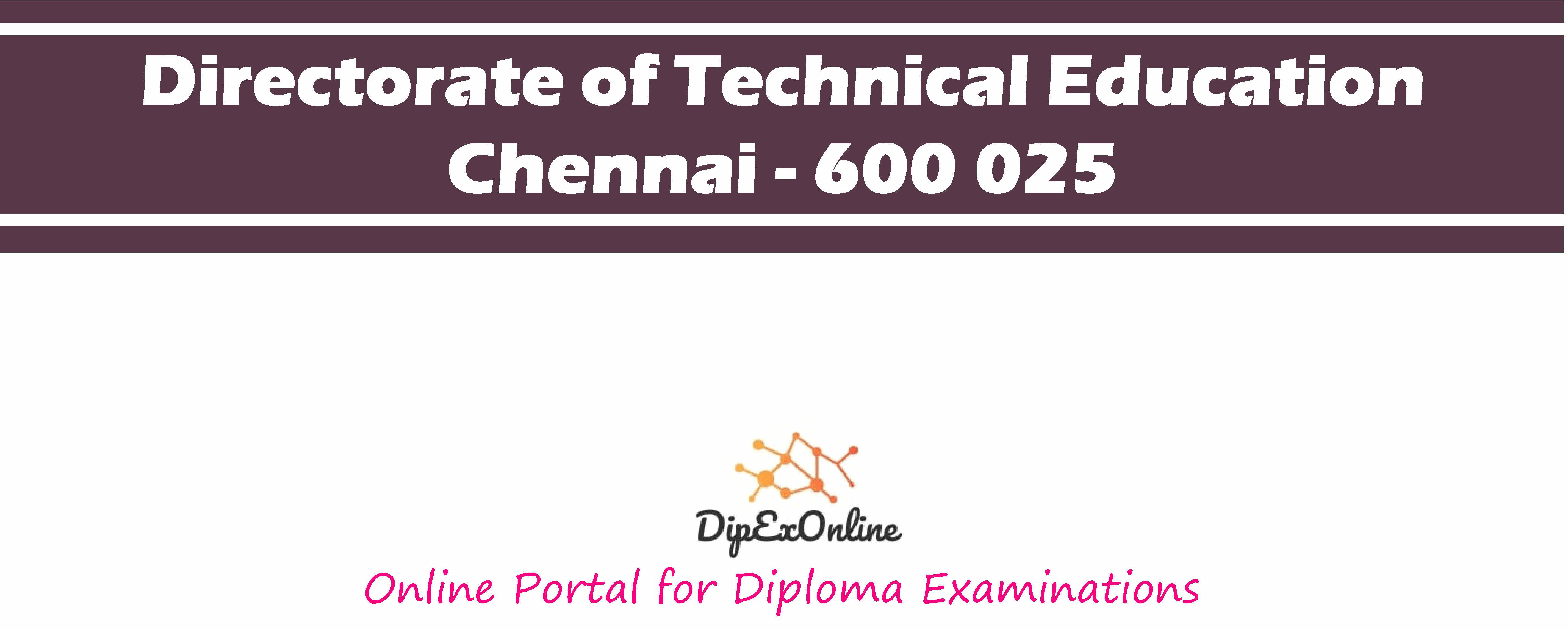
Important Announcement(s)
Oct 2025 Malpractice Results Released.
Fee Payment for Malpractice Candidates Enabled.
Institutions can now download the List of Direct Online Registrations (Apr 2026)
(by Students/Candidates) from the portal.
Contact Details, Courses Offered & Staff Data (Apr 2026) Modules Enabled
Deadline for taking Final Copy is 14.02.2026 05:00 pm
Request for Extension of Time will not be entertained
Principals of Self-Financing Institutions are requested to ensure
that Members of Staff included in the Staff Data are available till 31.05.2026
After the deadline/taking final copy request to addition/modification
will not be entertained.
Staff Data Form (Apr 2026) available in the Notice Board section.
Industry Based Internship Module activated.
CSV contains all VI Semester (Full Time) students.
Upload the details of students who are presently undergoing Industry Based Internship.
(i.e. remove unwanted rows before uploading)
Deadline for Taking Industry Based Internship Final Copy
05-02-2026 (Thursday) 01:00 pm
After taking Industry Based Internship Final Copy, please generate NR Edit (Apr 2026)
Direct Online Fee Payment by Students/Candidates (with Fine & with Tatkal Fine) enabled
Last Date (with Fine of Rs. 150)
11-02-2026 (Wednesday) 11:59 pm
Last Date (with Tatkal Fine of Rs. 750)
18-02-2026 (Wednesday) 05:00 pm
Name & DOB Correction Module will be enabled shortly
Examination fees for Advanced Skill Certitication Courses is applicable only
for Supplementary, Part-time & Puducherry Institutions.
Examination Fees not applicable for Advanced Skill Certification Courses
which are under the purview of Naan Mudhalvan Scheme.
Industry Based Internship Students need not register
any other additional subject(s) in VI Semester.
Upload the Details of Students undergoing Industry Based Internship,
alongwith scanned copy of BOAT MOU / DOTE Approval
in the Pre-Examination (Apr 2026) > Industry Based Internship Module
(Examination Fees in the NR Edit will be automatically updated)
Download of First Semester NR Edit (Oct 2025) with fees enabled
First Semester (Oct 2025) Photo Upload Module enabled
View Oct 2025 Scanned Copy Requisition & Revaluation Notification here
Institutions can download their Consolidated Results PDF
from Pre-Examination (Oct 2025) menu
REFUND POLICY
NO REFUND WILL BE GIVEN
Do not make multiple payments.
If you have paid, but acknowledgment copy not generated, please check your accounts.
If debited, please send mail mentioning your register number and name to dipexamstndte@gmail.com.
We will update the records and inform you by e-mail.
Press Ctrl + F5 to Hard Refresh the Menu
Click to Proceed