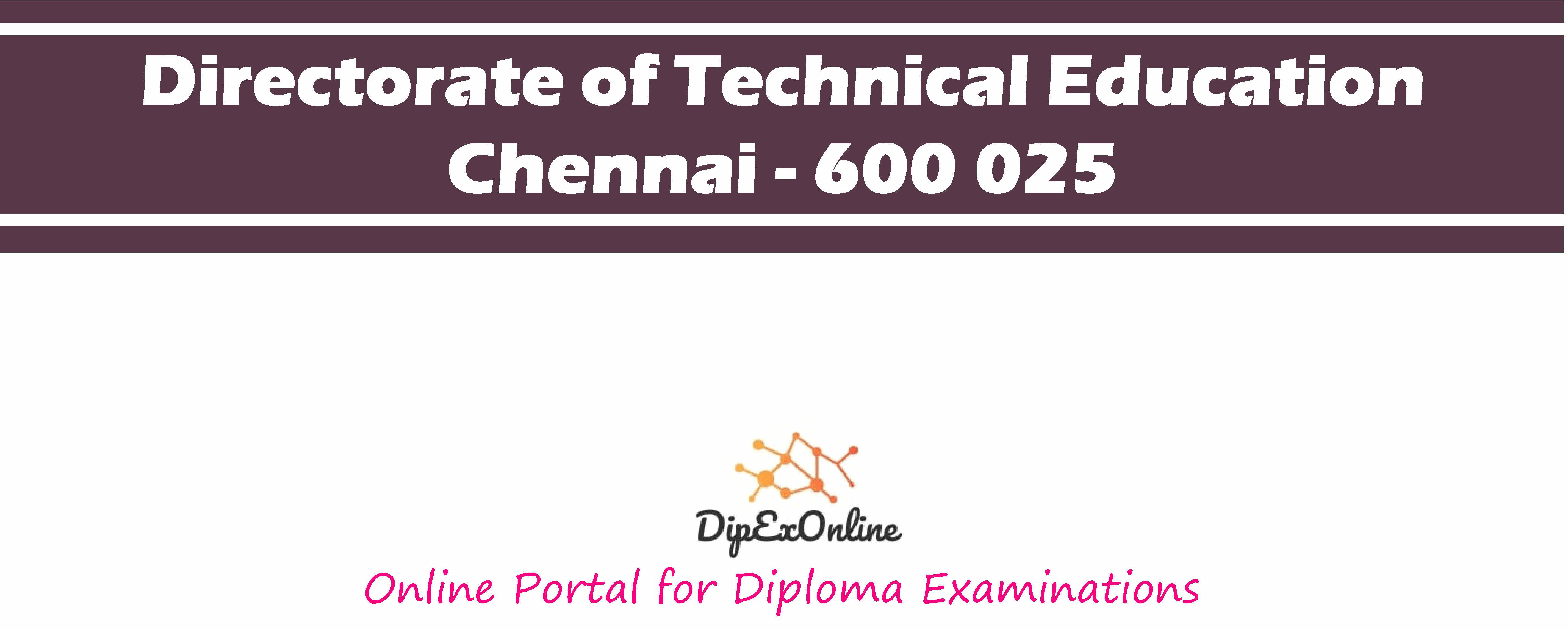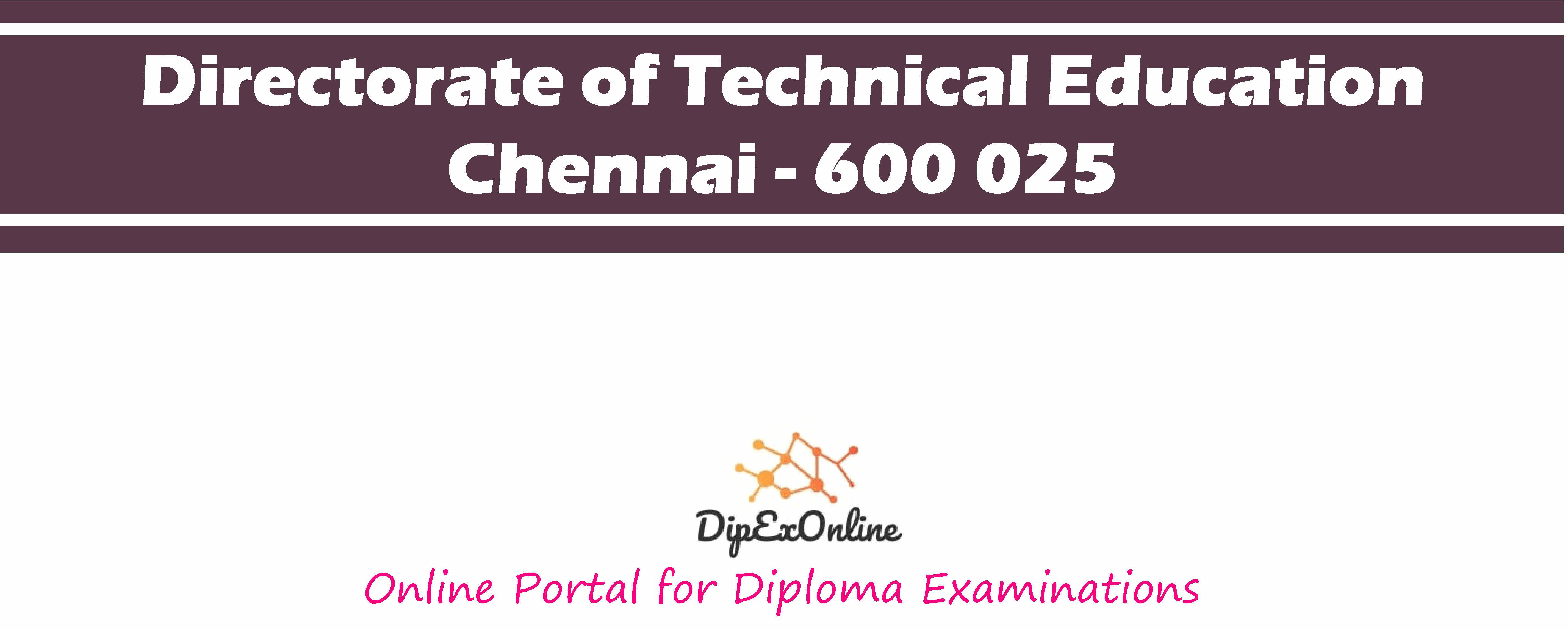Board Examinations (Oct 2025) Results
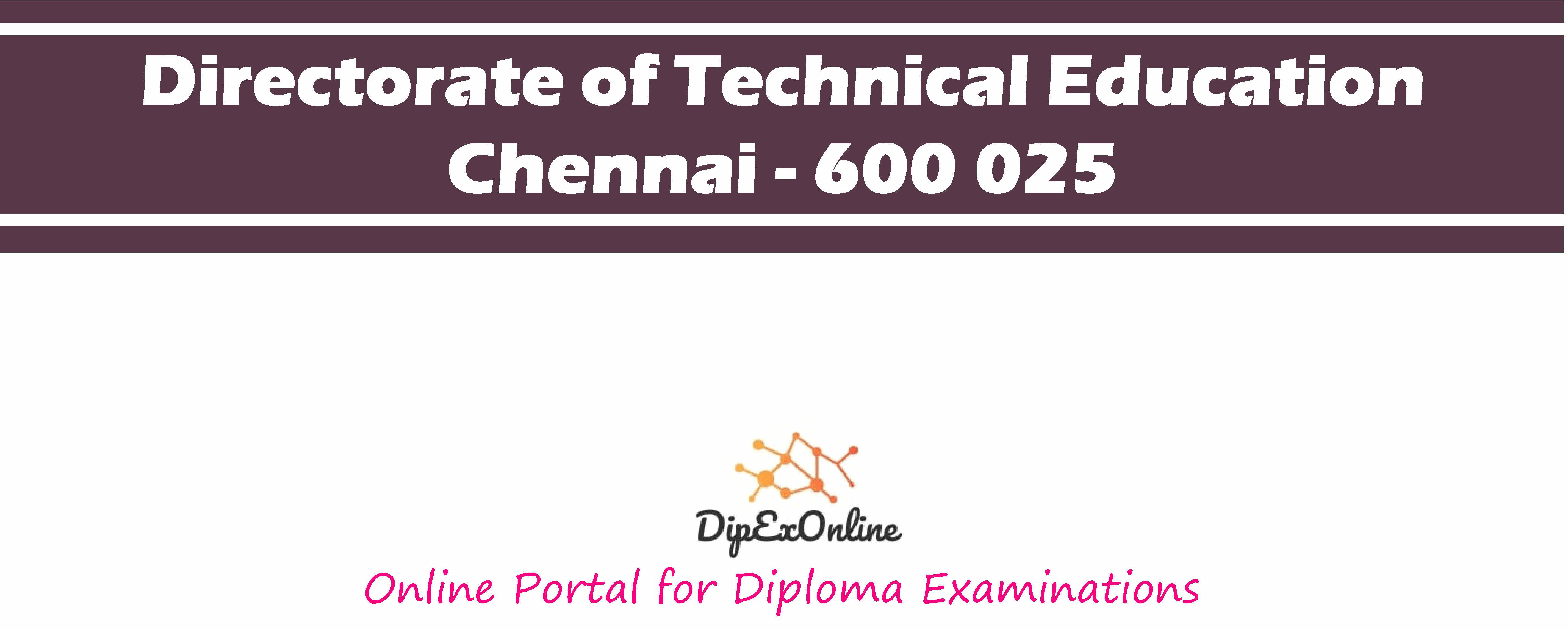
Important Announcement(s)
Additional Chief Superintendent Orders
(Supplementary Examinations) Download enabled.
Nominal Roll & Hall Ticket (Supplementary) enabled
Name & DOB Correction Module activated
Deadline: 21.02.2026 (Sat) 05:00 pm
Supporting Staff Data & Staff Data Module(s) disabled
Chief Superintendent Orders Download enabled.
REFUND POLICY
NO REFUND WILL BE GIVEN
Do not make multiple payments.
If you have paid, but acknowledgment copy not generated, please check your accounts.
If debited, please send mail mentioning your register number and name to dipexamstndte@gmail.com.
We will update the records and inform you by e-mail.
Press Ctrl + F5 to Hard Refresh the Menu
Click to Proceed